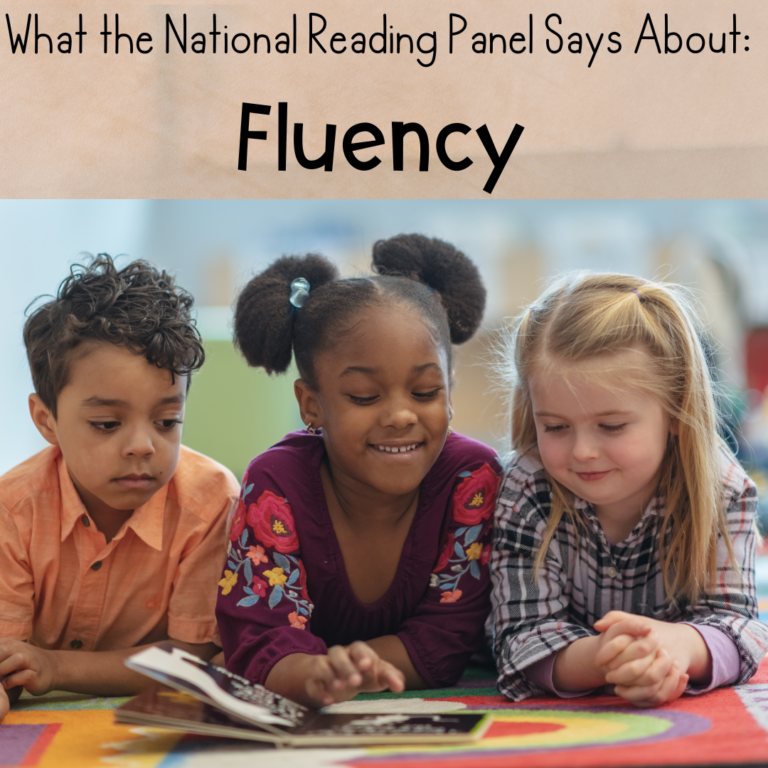
Share This:
There’s so much great stuff on the internet, which is amazing. But then again, there’s SO. MUCH. stuff on the internet. How do you sort through what’s out there to find what you need? Today, I want to talk about 5 websites I can’t live without. All 5 are free, and all 5 make my teaching a little bit easier. I don’t use any of these as online activities for the children—instead, they help in supporting my craft, clarifying things for students, and giving me resources to use in the classroom.
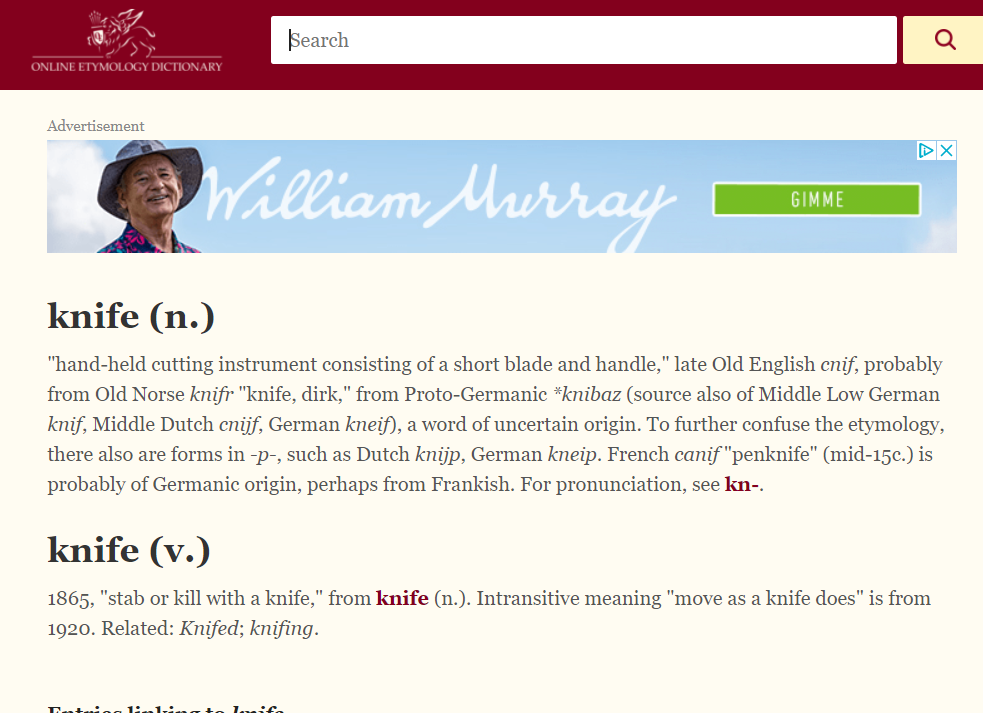
Entry for knife from www.etymonline.com
This online dictionary is an amazing tool. When my children and I are unsure of why a word has a particular spelling (think oddball words—looking at you could, should, would), we look up the etymology at www.etymonline.com. A lot of those spelling oddballs are actually older words where the original spelling has been preserved.
Let me give you an example. I was teaching heart words with my students, and we came across the word knife. We can all acknowledge that knife is a word that just has no explanation, right? Well, turns out it actually came from the Old English cnif, and from an even older Proto-Germanic word. So when the word was first used, the /k/ sound was actually pronounced! You can see how having that meaning would help solidify it for children!
How many times have you wished you could find a bunch of words with a certain pattern? Say you’re looking for words with the digraph ch or the vowel team ee. Wouldn’t it be amazing if there was someplace where you could just search and find them? Well, friends, you’re in luck.
The Neil Ramsden spelling finder is just that. You type in a particular grapheme, and it will give you a list of all the words with that grapheme. I’ve used it so many times to help find words for dictation drills and review. You can even type ^ before the grapheme to find a list of words that begin with that grapheme or add an $ to the end for a list of words that end with that grapheme.
The only downsides are that it hasn’t been updated in several years, and you can’t type in things like a-e and get a list of words. But you know who does have lists like those? Yup, me. Find them here. (End of shameless plus, but they really have helped me A TON).
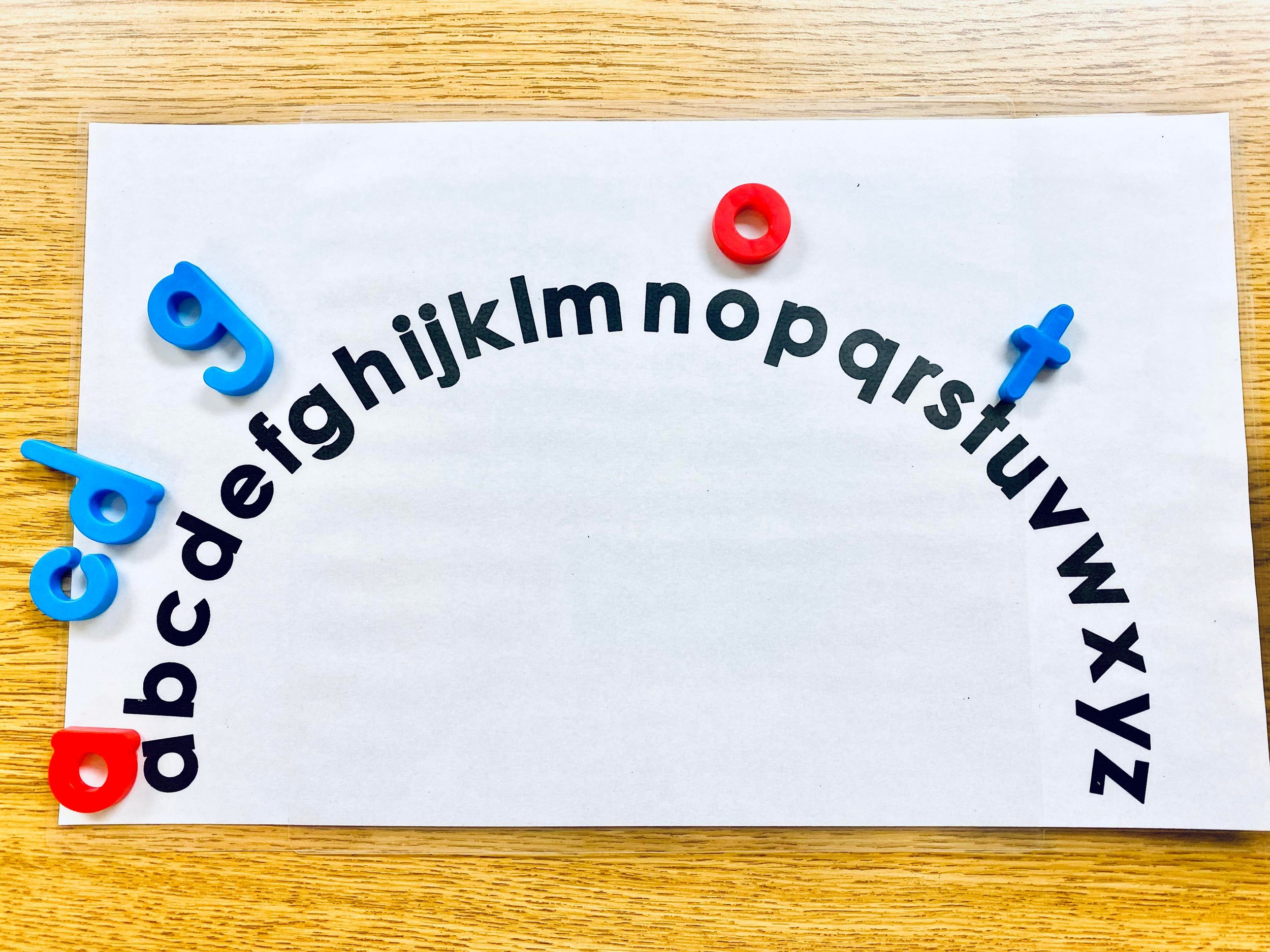
An alphabet arc is one of the resources you can find from FCRR.
The FCRR Student Center activities are literally a dream come true. They have so many free resources for teachers. The activities are organized by grade bands (pre k; k and 1; 2 and 3; 4 and 5), and then further divided into phonemic awareness, phonics, fluency, vocabulary, and comprehension. There are hundreds of different lessons and activities that you can use!
I could spend hours talking to you about the amazing things that come from that site. Instead, do yourself a favor and just go look at it!
The DIBELS site (Dynamic Indicators of Basic Early Literacy Skills) is a website full of FREE screening and progress monitoring tools. You can download by grade level (materials ranging from kindergarten through eighth grade). Unlike a guided reading level, these probes have been normed, so you can trust that you are receiving accurate data bout what your children can do. They have oral reading fluency, nonsense words, letter names, and more.
I currently use the nonsense word fluency for progress monitoring some of my students. I really appreciate how quick the probes are—only one minute! I like to have graphs to show data, so I simply insert the scores into Google and make a graph that way. A free, one-minute, normed probe—seems too good to be true, right? It’s not, so go check them out.
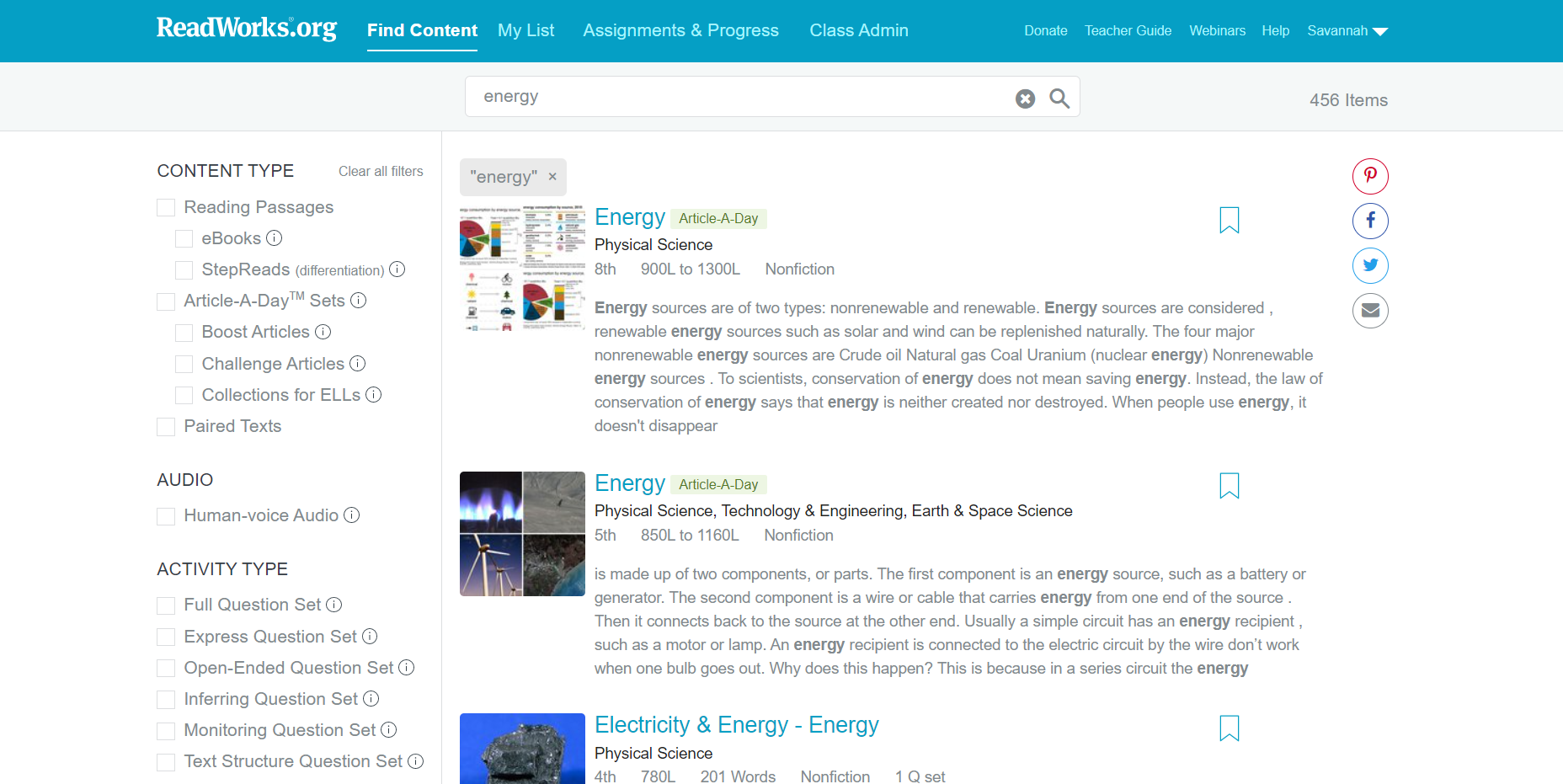
A screenshot of a search from Readworks.org that shows the different kinds of content you can find.
After reading Natalie Wexler’s The Knowledge Gap, I shifted my understanding of comprehension and how I teach it. Instead of starting with the skill and finding texts that fit that skill, I start with the text and ask myself “What skills are needed to understand this text?” I’ve been using multiple texts around a topic to build background knowledge and vocabulary. In order to do this, however, I need access to a lot of texts.
The websites I use to find texts are Newsela and ReadWorks. Both are free for teachers (there are paid versions, but I haven’t used them), and they are a dream. come. true. Simply type in the topic you want to find a text on, and you are given a variety of options. For example, my 5th graders are learning about force, motion, and energy. I was able to find 5 different texts dealing with rollers coasters and energy. I now have a complete text set I can use to help my students with this topic.
In addition to being able to search by topic, you can then filter by grade level. My favorite part about Newsela is that you can get the same article on different lexile levels. So if you are teaching whole group, you can have all students reading the same article, but you can differentiate however you need .
Just because these resources are indispensable to me, that doesn’t mean they have to be to you. If you are already finding yourself overwhelmed, it’s okay to not explore everything at once. Keep this blog post in mind, and come back to it when you find yourself needing something. Which of these do you already use or are looking to try out?
Share This:

Savannah Campbell is a K-5 reading specialist. She has taught her entire 12-year teaching career at the school she went to as a child. She holds two master’s degrees in education from the College of William and Mary. Savannah is both Orton-Gillingham and LETRS trained. Her greatest hope in life is to allow all children to live the life they want by helping them to become literate individuals.

Savannah Campbell is a K-5 reading specialist. She has taught her entire 12-year teaching career at the school she went to as a child. She holds two master’s degrees in education from the College of William and Mary. Savannah is both Orton-Gillingham and LETRS trained. Her greatest hope in life is to allow all children to live the life they want by helping them to become literate individuals.
Feeling overwhelmed with all the terminology out there? Want to know the key terms all teachers need to teach phonics? In this FREE Rules of English cheat sheet, you get a 5 page pdf that takes you through the most important terms for understanding English—you’ll learn about digraphs, blends, syllable types, syllable divisions, and move. Grab today and take the stress out of your phonics prep!
